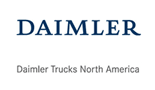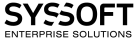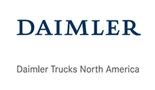Our File Converters support over 1,400+ formats
- We've been developing file converters since 2003
- Our powerful engines convert extra large and complicated files
- We focus on batch processing with smart auto-settings
- Windows 2000/2003/Vista/7/8/10/11. GUI and command line.
Get them all in 1 bundle!
Coolutils Gold Bundle 30 apps for $99 only
- All our famous file converters + PDF tools!
- One-time purchase, perpetual license.
- Dedicated email + phone support
Coolutils Software Product List
File Converters
14 Benefits You Get With Coolutils Converters
Have just one document to convert? Use our free online converter
Free File Viewers from CoolUtils
Our clients
"I use the converterX to simply generate pdfs in landscape on the fly. I have tried about 5-6 other products along with yours and found your software to be the best at generate pdfs efficiently, accurately, and most importantly fast."

Antonio
Empire City Labor atories
www.empirecitylabs.com
Coolutils Resellers Over The Globe
Buy Our Converters With A Discount
You don't have to wait for an answer from the technical support service for ages You will get help in a few hours, faster than from any other company
CoolUtils offers you a helping hand. Contact us anytime by email, facebook, twitter or leave a voice message +1 (855) 418-2323 (remember to spell your name and email address so that we could locate your order). We will come back to you with a solution same day!
Contact us right now
Avinash Chandra
Senior Support Manager
Find answers to frequently asked questions
-
I need to convert the file right now. How soon will I get the access?
You will get an email with the download link and the registration code right after the order is processed. It normally takes just a few minutes. If you need to convert your files asap, select credit card or PayPal for the fastest order procesing.
-
If I pay for the program will I get upgrades?
When you buy our apps, you get one year of software maintenance for free. That means that you will get all majow upgrades relased within 12 months from the purchase date without additional charges. Further upgrades are offered with the 70% discount. They are optional; your key does not expire.
Note that users of Total Audio Converter, Total Image Converter and Total Movie Converter get free life-time upgrades. -
I like the tool but it doesn't have an option I need. Can you add it so that I do not have to buy several apps?
Contact us. We are focused on providing our clients with the software they need. We often add customizations to make our programs fit your particualr case. Fill in the form here.
-
Can you offer money-back guarantee?
We offer you the free trial copies of all the programs so that you make sure the program does what you need. You have the chance to try before you buy. Customers are encouraged to fully evaluate the software prior to purchasing a software license. During the evaluation period technical support is available. It is not possible for us to keep track of installations, un-installations, removing or deleting downloadable software on customers' PCs, and therefore we don't issue refunds to avoid continued use after reimbursement.
We GUARANTEE that our programs do the things described on the site. I.e., if you read that Total PDF Converter can convert EPS files and you encounter the .eps file that it fails to process, we will issue a refund.
19 years of experience in creating converters More than 5 800 companies among our clients are market leaders in different industries
Welcome friends, to CoolUtils!
For more than 15 years now we have been developing award- winning software designed to make your computing life cooler! Online since 2003, our programs have been polished through rigorous testing and millions of uses.
Here at CoolUtils we take our users' feedback very seriously; we are always looking for new ways to make our products more accessible, flexible, and convenient.
No other conversion program comes close to giving you the options that we do. Our programs speak 13 different languages, we have something available for everyone.
Try our free 30 day trial for any file converter today and see for yourself!
Learn more about our companyFresh from the Blog

25 October
How To Provide Tiff Invoices in PDF Format Overnight
Ever faced the rush of proving the right documents on time? Things get worse when your files are in TIFF and you have to produce PDF. You search for the solution but some if your TIFFs are not processed. Time to panic. Thank God here is the file converter you can trust most sophisticated files. Here is the feedback we received last week from our user.
Read moreGet the right app to convert your files in 3 clicks PDF, HTML, DOC, TIFF? Find the solution in 5 seconds!
- Converts XXX to YYY in batch, any number of files in one go
- The fastest reply-time to all your inquiries
- Smart auto-settings (fit-to- page, renamer, page counter)
- 30 days free trial
- Clear interface + command line support
- One-time payment, perpetual license
- Last minute registration
- 14-day money back guarantee